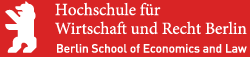You are here: Foswiki>System Web>Category>DeveloperDocumentationCategory>PerlDoc (21 Nov 2014, ProjectContributor)Edit Attach
public package Foswiki::Meta
public package Foswiki::Meta
Objects of this class act as handles onto real store objects. An
object of this class can represent the Foswiki root, a web, or a topic.
Meta objects interact with the store using only the methods of
Foswiki::Store. The rest of the core should interact only with Meta
objects; the only exception to this are the *Exists methods that are
published by the store interface (and facaded by the Foswiki class).
A meta object exists in one of two states; either unloaded, in which case
it is simply a lightweight handle to a store location, and loaded, in
which case it acts as a portal onto the actual store content of a specific
revision of the topic.
An unloaded object is constructed by the new constructor on this class,
passing one to three parameters depending on whether the object represents the
root, a web, or a topic.
A loaded object may be constructed by calling the load constructor, or
a previously constructed object may be converted to 'loaded' state by
calling loadVersion. Once an object is loaded with a specific revision, it
cannot be reloaded.
Unloaded objects return undef from getLoadedRev, or the loaded revision
otherwise.
An unloaded object can be populated through calls to text($text), put
and putKeyed. Such an object can be saved using save() to create a new
revision of the topic.
To the caller, a meta object carries two types of data. The first
is the "plain text" of the topic, which is accessible through the text()
method. The object also behaves as a hash of different types of
meta-data (keyed on the type, such as 'FIELD' and 'FILEATTACHMENT').
Each entry in the hash is an array, where each entry in the array
contains another hash of the key=value pairs, corresponding to a
single meta-datum.
If there may be multiple entries of the same top-level type (i.e. for FIELD
and FILEATTACHMENT) then the array has multiple entries. These types
are referred to as "keyed" types. The array entries are keyed with the
attribute 'name' which must be in each entry in the array.
For unkeyed types, the array has only one entry.
Pictorially, - TOPICINFO
- author => '...'
- date => '...'
- ...
- FILEATTACHMENT
- [0] = { name => 'a' ... }
- [1] = { name => 'b' ... }
- FIELD
- [0] = { name => 'c' ... }
- [1] = { name => 'd' ... }
_indices field gives a quick lookup into this
structure; it is a hash of top-level types, each mapping to a hash indexed
on the key name. For the above example, it looks like this: - _indices => { FILEATTACHMENT => { a => 0, b => 1 }, FIELD => { c => 0, d => 1 } }
Foswiki::Meta do not check access permissions
(other than haveAccess, obviously).
This is a deliberate design decision, as these checks are expensive and many
callers don't require them. For this reason, be very careful how you use
Foswiki::Meta. Extension authors will almost always find the methods
they want in Foswiki::Func, rather than in this class.
Since date indicates where functions or parameters have been added since
the baseline of the API (Foswiki release 4.2.3). The date indicates the
earliest date of a Foswiki release that will support that function or
parameter.
Deprecated date indicates where a function or parameters has been
deprecated. Deprecated
functions will still work, though they should
not be called in new plugins and should be replaced in older plugins
as soon as possible. Deprecated parameters are simply ignored in Foswiki
releases after date.
Until date indicates where a function or parameter has been removed.
The date indicates the latest date at which Foswiki releases still supported
the function or parameter.
PUBLIC %VALIDATE;
META:x validation. This hash maps from META: names to the type record
registered by registerMETA. See registerMETA for more information on what
these records contain.
_default is set on base meta-data types (those not added by
Foswiki::Func::registerMETA) to differentiate the minimum required
meta-data and that added by extensions.
StaticMethod registerMETA($name, %syntax)
Foswiki supports embedding meta-data into topics. For example,
%META:BOOK{title="Transit" author="Edmund Cooper" isbn="0-571-05724-1"}%
This meta-data is validated when it is read from the store. Meta-data
that is not registered, or doesn't pass validation, is ignored. This
function allows you to register a new META datum, passing the name in
$name. %syntax contains information about the syntax and semantics of
the tag.
The following entries are supported in %syntax
many=>1. By default meta-data are single valued i.e. can only occur once
in a topic. If you require the meta-data to be repeated many times (like
META:FIELD and META:ATTACHMENT) then you must set this option. For example,
to declare a many-valued BOOK meta-data type:
registerMeta('BOOK', many => 1)
require=>[] is used to check that a list of named parameters are present on
the tag. For example,
registerMETA('BOOK', require => [ 'title', 'author' ]);
can be used to check that both title and author are present.
allow=>[] lets you specify other optional parameters that are allowed
on the tag. If you specify allow then the validation will fail if the
tag contains any parameters that are not in the allow or require lists.
If you don't specify allow then all parameters will be allowed.
require and allow only verify the presence of parameters, and
not their values.
other=[] lets you declare other legal parameters, and is provided
mainly to support the initialisation of DB schema. It it is like
allow except that it doesn't imply any exclusion of META that contains
unallowed params.
function=>\&fn causes the function fn to be called when the
datum is encountered when reading a topic, passing in the name of the
macro and the argument hash. The function must return a non-zero/undef
value if the tag is acceptable, or 0 otherwise. For example:
registerMETA('BOOK', function => sub {
my ($name, $args) = @_;
# $name will be BOOK
return isValidTitle($args->{title});
}
can be used to check that %META:BOOK{} contains a valid title.
Checks are cumulative, so if you:
registerMETA('BOOK',
function => \&checkParameters,
require => [ 'title' ],
allow => [ 'author', 'isbn' ]);
then all these conditions will be tested. Note that require and allow
are tested after function is called, to give the function a chance to
rewrite the parameter list.
If no checker is registered for a META tag, then it will automatically
be accepted into the topic meta-data.
alias=>'name' lets you set an alias for the datum that will be added to
the query language. For example, alias=>'info' is used to alias
'META:TOPICINFO' in queries.
registerMeta('BOOK', alias => 'book', many => 1)
This lets you use syntax such as books[author='Anais Nin'] in queries.
See QuerySearch for more on aliases.
ClassMethod new($session, $web, $topic [, $text])
-
$session- a Foswiki object (e.g.$Foswiki::Plugins::SESSION) -
$web,$topic- the pathname of the object. If both are undef, this object is a handle for the root container. If $topic is undef, it is the handle to a web. Otherwise it's a handle to a topic. - $text - optional raw text, which may include embedded meta-data. Will be deserialised to initialise the object. Only valid if
$weband$topicare defined.
load method to load the content.
ClassMethod new($prototype)
Construct a new, unloaded object, using the session, web and topic in the
prototype object (which must be type Foswiki::Meta).
ClassMethod load($session, $web, $topic, $rev)
This constructor will load (or otherwise fetch) the meta-data for a
named web/topic. -
$rev- revision to load. If undef, 0, '' or > max available rev, will load the latest rev. If the revision is in range but does not exist, then will return an unloaded meta object (getLoadedRev() will be undef)
$this = Foswiki::Meta->new( $session, $web, $topic ); $this->loadVersion( $rev );WARNING: see notes on revision numbers under
getLoadedRev.
ObjectMethod load($rev) → $metaObject
Load an unloaded meta-data object with a given version of the data.
Once loaded, the object is locked to that revision.
-
$rev- revision to load. If undef, 0, '' or > max available rev, will load the latest rev. If the revision is in range but does not exist, then will return an unloaded meta object (getLoadedRev() will be undef)
getLoadedRev
ObjectMethod unload()
Return the object to an unloaded state. This method should be used
with the greatest of care, as it resets the load state of the object,
which may have surprising effects on other code that shares the object.
ObjectMethod finish()
Clean up the object, releasing any memory stored in it. Make sure this
gets called before an object you have created goes out of scope.
ObjectMethod session()
Get the session (Foswiki) object associated with the object when
it was created.
ObjectMethod web([$name])
-
$name- optional, change the web name in the object- Since 28 Nov 2008
ObjectMethod topic([$name])
-
$name- optional, change the topic name in the object- Since 28 Nov 2008
ObjectMethod getPath() → $objectpath
Get the canonical content access path for the object. For example,
a topic "MyTopic" in subweb "Subweb" of web "Myweb" will have an
access path "Myweb/Subweb.MyTopic"
ObjectMethod isSessionTopic() → $boolean
Return true if this object refers to the session topic. The session
topic is established from the path used to invoke Foswiki, for example
".../view/Myweb/MyTopic" sets "Myweb.MyTopic" as the session topic.
ObjectMethod getPreference( $key ) → $value
Get a value for a preference defined in the object. Note that
web preferences always inherit from parent webs, but topic preferences
are strictly local to topics.
Note that this is not the same as Foswiki::Func::getPreferencesValue,
which is almost certainly what you want to call instead.
ObjectMethod getContainer() → $containerObject
Get the container of this object; for example, the web that a topic is within
ObjectMethod existsInStore() → $boolean
A Meta object can be created for a web or topic that doesn't exist in the
actual store (e.g. is in the process of being created). This method returns
true if the corresponding web or topic really exists in the store.
ObjectMethod stringify( $debug ) → $string
Return a string version of the meta object. $debug adds
extra debug info.
ObjectMethod addDependency() → $this
This establishes a caching dependency between $this and the
base topic this session is currently rendering. The dependency
will be asserted during Foswiki::PageCache::cachePage().
See Foswiki::PageCache::addDependency().
ObjectMethod fireDependency() → $this
Invalidates the cache bucket of the current meta object
within the Foswiki::PageCache. See Foswiki::PageCache::fireDependency().
ObjectMethod isCacheable($value) → $boolean
Return true if page caching is enabled and this topic object is cacheable.
ObjectMethod populateNewWeb( [$baseWeb [, $opts]] )
$baseWeb is the name of an existing web (a template web). If the
base web is a system web, all topics in it
will be copied into this web. If it is a normal web, only topics starting
with 'Web' will be copied. If no base web is specified, an empty web
(with no topics) will be created. If it is specified but does not exist,
an error will be thrown.
$opts is a ref to a hash that contains settings to be modified in
the web preferences topic in the new web.
StaticMethod query($query, $inputTopicSet, \%options) → $outputTopicSet
Search for topic information
$query must be a Foswiki::*::Node object.
- $inputTopicSet is a reference to an iterator containing a list of topic in this web, if set to undef, the search/query algo will create a new iterator using eachTopic() and the web, topic and excludetopics options (as per SEARCH)
- web option - The web/s to search in - string can have the same form as the
webparam of SEARCH
ObjectMethod eachWeb( $all ) → $iterator
Return an iterator over each subweb. If $all is set, will return a
list of all web names under the current location. Returns web pathnames
relative to $this.
Only valid on webs and the root.
ObjectMethod eachTopic() → $iterator
Return an iterator over each topic name in the web. Only valid on webs.
ObjectMethod eachAttachment() → $iterator
Return an iterator over each attachment name in the topic.
Only valid on topics.
The list of the names of attachments stored for the given topic may be a
longer list than the list that comes from the topic meta-data, which may
only lists the attachments that are normally visible to the user.
ObjectMethod eachChange( $time ) → $iterator
Get an iterator over the list of all the changes to the object between
$time and now. $time is a time in seconds since 1st Jan 1970, and is not
guaranteed to return any changes that occurred before (now -
{Store}{RememberChangesFor}). Changes are returned in most-recent-first
order.
If the object is a web, changes for all topics within that web will be
iterated. If it's a topic, then all changes to the topic will be iterated.
Each element of the iterator is a reference to a hash: -
verb- the action - one of-
update- a web, topic or attachment has been modified -
insert- a web, topic or attachment is being inserted -
remove- a topic or attachment is being removed
-
-
time- epoch-secs time of the change -
cuid- who is making the change -
revision- the revision of the topic that the change appears in -
path- canonical web.topic path for the affected object -
attachment- attachment name (optional) -
oldpath- canonical web.topic path for the origin of a move/rename -
oldattachment- origin of move -
minor- boolean true if this change is flagged as minor -
comment- descriptive text
-
topic- name of the topic the change occurred to -
more- formatted string indicating if the change was minor or not -
user- wikiname of the changing user
ObjectMethod loadVersion($rev) → $version
Load the object from the store. The object must not be already loaded
with a different rev (verified by an ASSERT)
See getLoadedRev to determine what revision is currently being viewed. -
$rev- revision to load. If undef, 0, '' or > max available rev, will load the latest rev. If the revision is in range but does not exist, then will return an unloaded meta object (getLoadedRev() will be undef)
getLoadedRev
ObjectMethod text([$text]) → $text
Get/set the topic body text. If $text is undef, gets the value, if it is
defined, sets the value to that and returns the new text.
Be warned - it can return undef - when a topic exists but has no topicText.
ObjectMethod put($type, \%args)
Put a hash of key=value pairs into the given type set in this meta. This
will not replace another value with the same name (for that see putKeyed)
For example,
$meta->put( 'FIELD', { name => 'MaxAge', title => 'Max Age', value =>'103' } );
ObjectMethod putKeyed($type, \%args)
Put a hash of key=value pairs into the given type set in this meta, replacing
any existing value with the same key.
For example,
$meta->putKeyed( 'FIELD',
{ name => 'MaxAge', title => 'Max Age', value =>'103' } );
ObjectMethod putAll
Replaces all the items of a given key with a new array. For example,
$meta->putAll( 'FIELD',
{ name => 'MinAge', title => 'Min Age', value =>'50' },
{ name => 'MaxAge', title => 'Max Age', value =>'103' },
{ name => 'HairColour', title => 'Hair Colour', value =>'white' }
);
ObjectMethod get( $type, $key ) → \%hash
Find the value of a meta-datum in the map. If the type is
keyed (identified by a name), the $key parameter is required
to say which entry you want. Otherwise you will just get the first value.
If you want all the keys of a given type use the 'find' method.
The result is a reference to the hash for the item.
For example,
my $ma = $meta->get( 'FIELD', 'MinAge' ); my $topicinfo = $meta->get( 'TOPICINFO' ); # get the TOPICINFO hash
ObjectMethod find ( $type ) → @values
Get all meta data for a specific type.
Returns the array stored for the type. This will be zero length
if there are no entries.
For example,
my @attachments = $meta->find( 'FILEATTACHMENT' );
ObjectMethod remove($type, $key)
With no type, will remove all the meta-data in the object.
With a $type but no $key, will remove all items of that type
(so for example if $type were FILEATTACHMENT it would remove all of them)
With a $type and a $key it will remove only the specific item.
ObjectMethod copyFrom( $otherMeta [, $type [, $nameFilter]] )
Copy all entries of a type from another meta data set. This
will destroy the old values for that type, unless the
copied object doesn't contain entries for that type, in which
case it will retain the old values.
If $type is undef, will copy ALL TYPES.
If $nameFilter is defined (a perl regular expression), it will copy
only data where {name} matches $nameFilter.
Does not copy web, topic or text.
ObjectMethod count($type) → $integer
Return the number of entries of the given type
ObjectMethod setRevisionInfo( %opts )
Set TOPICINFO information on the object, as specified by the parameters. -
version- the revision number -
time- the time stamp -
author- the user id (cUID) - + additional data fields to save e.g. reprev, comment
ObjectMethod getRevisionInfo([$attachment [,$rev]]) → \%info
-
$attachment- (optional) attachment name to get info about -
$rev- (optional) revision of attachment for which to get info
-
{date}in epochSec -
{author}canonical user ID -
{version}the revision number
ObjectMethod getRevisionInfo() → ( $revDate, $author, $rev, $comment )
Limited backwards compatibility for plugins that assume the 1.0.x interface
The comment is always blank
ObjectMethod merge( $otherMeta, $formDef )
-
$otherMeta- a block of meta-data to merge with $this -
$formDefreference to a Foswiki::Form that gives the types of the fields in $this
- File attachments that only appear in one set are preserved.
- Form fields that only appear in one set are preserved.
- Form field values that are different in each set are text-merged
- We don't merge for field attributes or title
- Topic info is not touched
- The
isTextMergeablemethod on the form def is used to determine if that field is mergeable. If it isn't, the value currently in meta will not be changed.
ObjectMethod forEachSelectedValue( $types, $keys, \&fn, \%options )
Iterate over the values selected by the regular expressions in $types and
$keys. -
$types- regular expression matching the names of fields to be processed. Will default to qr/^[A-Z]+$/ if undef. -
$keys- regular expression matching the names of keys to be processed. Will default to qr/^[a-z]+$/ if undef.
\&fn on each, and replacing the value
with the result of \&fn.
\%options will be passed on to $fn, with the following additions: -
_type=> the type name (e.g. "FILEATTACHMENT") -
_key=> the key name (e.g. "user")
ObjectMethod getParent() → $parent
Gets the TOPICPARENT name. Safe shortcut for =$meta->get('TOPICPARENT')->{name}
Returns the emty string if there is no parent.
ObjectMethod getFormName() → $formname
Returns the name of the FORM, or '' if none.
ObjectMethod renderFormForDisplay() → $html
Render the form contained in the meta for display.
ObjectMethod renderFormFieldForDisplay($name, $format, $attrs) → $text
Render a single formfield, using the $format. See
Foswiki::Form::FormField::renderForDisplay for a description of how the value
is rendered.
ObjectMethod haveAccess($mode, $cUID) → $boolean
-
$mode- 'VIEW', 'CHANGE', 'CREATE', etc. (defaults to VIEW) -
$cUID- Canonical user id (defaults to current user)
ObjectMethod save( %options )
Save the current object, invoking appropriate plugin handlers -
%options- Hash of options, see saveAs for list of keys
ObjectMethod saveAs( $web, $topic, %options ) → $rev
Save the current topic to a store location. Only works on topics.
without invoking plugins handlers. -
$web.$topic- where to move to (defaults to web.topic in the object) -
%options- Hash of options, may include:-
forcenewrevision- force an increment in the revision number, even if content doesn't change. -
dontlog- don't include this change in statistics -
minor- don't notify this change -
savecmd- Save command (core use only) -
forcedate- force the revision date to be this (core only) -
author- cUID of author of change (core only - default current user) -
nohandlers- do not call plugins handlers
-
ObjectMethod move($to, %opts)
Move this object (web or topic) to a store location specified by the
object $to. %opts may include: -
user- cUID of the user doing the moving.
ObjectMethod deleteMostRecentRevision(%opts)
Delete (or elide) the most recent revision of this. Only works on topics.
%opts may include -
user- cUID of user doing the unlocking
ObjectMethod replaceMostRecentRevision( %opts )
Replace the most recent revision with whatever is in the memory copy.
Only works on topics.
%opts may include: -
forcedate- try and re-use the date of the original check -
user- cUID of the user doing the action
ObjectMethod getRevisionHistory([$attachment]) → $iterator
Get an iterator over the range of version identifiers (just the identifiers,
not the content) starting with the most recent revision.
The iterator will be empty ($iterator->hasNext() will be false) if the object
does not exist.
$attachment is optional.
Not valid on webs.
ObjectMethod getLatestRev[$attachment]) -> $revision
Get the revision ID of the latest revision. $attachment is optional. Not valid on webs. Returns an integer revision number > 0 if the object exists. Returns 0 if the object does not exist. ObjectMethod latestIsLoaded() → $boolean
Return true if the currently loaded rev is the latest rev. Note that there may have
been changes to the meta or text locally in the loaded meta; these changes will be
retained.
Only valid on topics.
ObjectMethod getLoadedRev() → $integer
Get the currently loaded revision. Result will be a revision number, or
undef if no revision has been loaded. Only valid on topics.
WARNING: some store implementations use the concept of a "working copy" of
each topic that may be modified without being added to the revision
control system. This means that the version number reported for the latest
rev may not be the actual latest version.
ObjectMethod setLoadStatus($rev, $isLatest)
Used by the Store implementation to set the load status
when a topic is read. Must be called by implementations of
Foswiki::Store::readTopic. Do not use for anything else!
ObjectMethod removeFromStore( $attachment )
-
$attachment- optional, provide to delete an attachment
ObjectMethod getDifferences( $rev2, $contextLines ) → \@diffArray
Get the differences between the rev loaded into this object, and another
rev of the same topic. Return reference to an array of differences. -
$rev2- the other revision to diff against -
$contextLines- number of lines of context required
| type | Means |
|---|---|
+ |
Added |
- |
Deleted |
c |
Changed |
u |
Unchanged |
l |
Line Number |
ObjectMethod getRevisionAtTime( $time ) → $rev
-
$time- time (in epoch secs) for the rev
ObjectMethod setLease( $length )
Take out an lease on the given topic for this user for $length seconds.
See getLease for more details about Leases.
ObjectMethod getLease() → $lease
If there is an lease on the topic, return the lease, otherwise undef.
A lease is a block of meta-information about a topic that can be
recovered (this is a hash containing user, taken and expires).
Leases are taken out when a topic is edited. Only one lease
can be active on a topic at a time. Leases are used to warn if
another user is already editing a topic.
ObjectMethod clearLease()
Cancel the current lease.
See getLease for more details about Leases.
ObjectMethod onTick($time)
Method invoked at regular intervals, usually by a cron job. The job of
this method is to prod the store into cleaning up expired leases, and
any other admin job that needs doing at regular intervals.
Deprecated ObjectMethod getAttachmentRevisionInfo($attachment, $rev) → \%info
-
$attachment- attachment name -
$rev- optional integer attachment revision number
ObjectMethod attach ( %opts )
-
%optsmay include:-
name- Name of the attachment - required -
dontlog- don't add to statistics -
comment- comment for save -
hide- if the attachment is to be hidden in normal topic view -
stream- Stream of file to upload. Usesfileif not set. -
file- Name of a server file to use for the attachment data. This should be passed if it is known, as it may be used to optimise handler calls. -
filepath- Optional. Client path to file. -
filesize- Optional. Size of uploaded data. -
filedate- Optional. Date of file. -
author- Optional. cUID of author of change. Defaults to current. -
notopicchange- Optional. if the topic is not to be modified. This may result in incorrect meta-data stored in the topic, so must be used with care. Only has a meaning if the store implementation stores meta-data in topics. -
nohandlers- do not call plugin handlers
-
stream or file are set, this is a properties-only save.
Throws an exception on error.
ObjectMethod hasAttachment( $name ) → $boolean
Test if the named attachment exists. Only valid on topics. The attachment
must exist in the store (it is not sufficient for it to be referenced
in the object only)
ObjectMethod testAttachment( $name, $test ) → $value
Performs a type test on the given attachment file.
* $name - name of the attachment to test e.g lolcat.gif
* $test - the test to perform e.g. 'r'
The return value is the value that would be returned by the standard
perl file operations, as indicated by $type
* r File is readable by current user (tests Foswiki VIEW permission)
* w File is writable by current user (tests Foswiki CHANGE permission)
* e File exists.
* z File has zero size.
* s File has nonzero size (returns size).
* T File is an ASCII text file (heuristic guess).
* B File is a "binary" file (opposite of T).
* M Last modification time (epoch seconds).
* A Last access time (epoch seconds).
Note that all these types should behave as the equivalent standard perl
operator behaves, except M and A which are independent of the script start
time (see perldoc -f -X for more information)
Other standard Perl file tests may also be supported on some store
implementations, but cannot be relied on.
Errors will be signalled by an Error::Simple exception.
openAttachment($attachment, $mode, %opts) → $fh
-
$attachment- the attachment -
$mode- mode to open the attachment in
$mode can be '<', '>' or '>>' for read, write, and append
respectively.
%opts can take different settings depending on $mode. -
$mode='<'-
version- revision of the object to open e.g.version => 6
-
-
$mode='>'or ='>>'- no options
Error exception.
See also attach if this function is too basic for you.
ObjectMethod moveAttachment( $name, $to, %opts ) → $data
Move the named attachment to the topic indicates by $to.
%opts may include: -
new_name- new name for the attachment -
user- cUID of user doing the moving
ObjectMethod copyAttachment( $name, $to, %opts ) → $data
Copy the named attachment to the topic indicates by $to.
%opts may include: -
new_name- new name for the attachment -
user- cUID of user doing the moving
ObjectMethod expandNewTopic()
Expand only that subset of Foswiki variables that are
expanded during topic creation, in the body text and
PREFERENCE meta only.
The expansion is in-place in the object data.
Only valid on topics.
ObjectMethod expandMacros( $text ) → $text
Expand only all Foswiki variables that are
expanded during topic view. Returns the expanded text.
Only valid on topics.
ObjectMethod renderTML( $text ) → $text
Render all TML constructs in the text into HTML. Returns the rendered text.
Only valid on topics.
ObjectMethod summariseText( $flags [, $text, \%searchOptions] ) → $tml
Makes a plain text summary of the topic text by simply trimming a bit
off the top. Truncates to $TMTRUNC chars or, if a number is specified
in $flags, to that length.
If $text is defined, use it in place of the topic text.
The \%searchOptions hash may contain the following options: -
type- search type: keyword, literal, query -
casesensitive- false to ignore case (default true) -
wordboundaries- if type is 'keyword' -
tokens- array ref of search tokens
$summary = Foswiki::entityEncode($summary); to diffuse them
ObjectMethod _summariseTextSimple( $text, $limit ) → $tml
Makes a plain text summary of the topic text by simply trimming a bit
off the top. Truncates to $TMTRUNC chars or, if a number is specified
in $flags, to that length.
ObjectMethod _summariseTextWithSearchContext( $text, $limit, $type, $searchOptions ) → $tml
Improves the presentation of summaries for keyword, word and literal searches, by displaying topic content on either side of the search terms wherever they are found in the topic.
The \%searchOptions hash may contain the following options: -
type- search type: keyword, literal, query -
casesensitive- false to ignore case (default true) -
wordboundaries- if type is 'keyword' -
tokens- array ref of search tokens
ObjectMethod summariseChanges( $orev, $nrev, $tml, $nochecks) → $text
Generate a (max 3 line) summary of the differences between the revs.
-
$orev- older rev, if not defined will use ($nrev - 1) -
$nrev- later rev, if not defined defaults to latest -
$tml- if true will generate renderable TML (i.e. HTML with NOPs. If false will generate a summary suitable for use in plain text (mail, for example) -
$nochecks- if true, access control checks will be suppressed
$tml is not set, all HTML will be removed.
In non-tml, lines are truncated to 70 characters. Differences are shown using + and - to indicate added and removed text.
Deprecated ObjectMethod getEmbeddedStoreForm() → $text
Generate the embedded store form of the topic. The embedded store form has meta-data values embedded using %META: lines. The text stored in the meta is taken as the topic text. Deprecated 2014-11-13, and will be removed in Foswiki 2.0. It is retained for compatibility only. useFoswiki::Serialise::serialise($meta, 'Embedded') instead.
Deprecated ObjectMethod setEmbeddedStoreForm( $text )
Populate this object with embedded meta-data from $text. This method is a utility provided for use with stores that store data embedded in topic text. Only valid on topics. Note: line endings must be normalised to \n before calling this method. Deprecated 2014-11-13, and will be removed in Foswiki 2.0. It is retained for compatibility only. useFoswiki::Serialise::deserialise($text, 'Embedded', $meta) instead.
StaticMethod isValidEmbedding($macro, \%args) → $boolean
Test that the arguments defined in \%args are sufficient to satisfy the
requirements of the embeddable meta-data given by $macro. For example,
isValidEmbedding('FILEATTACHMENT', $args) will only succeed if $args contains
at least name, date, user and attr fields. Note that extra fields are
simply ignored (unless they are explicitly excluded).
If the macro is not registered for validation, then it will be ignored.
If the embedding is not valid, then $Foswiki::Meta::reason is set with a
message explaining why.
StaticMethod dataDecode( $encoded ) → $decoded
Decode escapes in a string that was encoded using dataEncode
The encoding has to be exported because Foswiki (and plugins) use
encoded field data in other places e.g. RDiff, mainly as a shorthand
for the properly parsed meta object. Some day we may be able to
eliminate that....
ClassMethod type() → $resourcetype
(see Foswiki::Address::type)
Returns the resource type name. - webpath, Eg.
Web/SubWeb/ - topic, Eg. =Web/SubWeb.
- undef, I have no idea whats going on, we're not there yet
Edit | Attach | Print version | History: r1 | Backlinks | View wiki text | Edit wiki text | More topic actions
Topic revision: r1 - 21 Nov 2014, ProjectContributor
- Toolbox
-
 Users
Users
-
 Groups
Groups
-
 Index
Index
-
 Search
Search
-
 Changes
Changes
-
 Notifications
Notifications
-
 RSS Feed
RSS Feed
-
 Preferences
Preferences
- User Reference
- BeginnersStartHere
- EditingShorthand
- Macros
- MacrosQuickReference
- FormattedSearch
- QuerySearch
- DocumentGraphics
- SkinBrowser
- InstalledPlugins
- Admin Maintenance
- Reference Manual
- AdminToolsCategory
- InterWikis
- ManagingWebs
- SiteTools
- DefaultPreferences
- WebPreferences
- Categories
- AdminDocumentationCategory
- AdminToolsCategory
- DeveloperDocumentationCategory
- UserDocumentationCategory
- UserToolsCategory
- Webs
-
 HWR_Main
HWR_Main
-
 Main
Main
-
 Soziologie
Soziologie
-
 System
System
-
 ZaQ
ZaQ
Ideas, requests, problems regarding Foswiki? Send feedback